As the cornerstone of modern business operations, business software inventory takes center stage, demanding attention to detail and strategic management. This comprehensive guide delves into the intricacies of software inventory, empowering you with the knowledge to establish an efficient and optimized tech stack.
Delve into the world of software inventory, where meticulous tracking and management practices ensure optimal performance, enhanced security, and cost-effective software utilization. Embrace the power of organization and control as we unveil the secrets of maintaining an up-to-date and comprehensive business software inventory.
Definition of Business Software Inventory
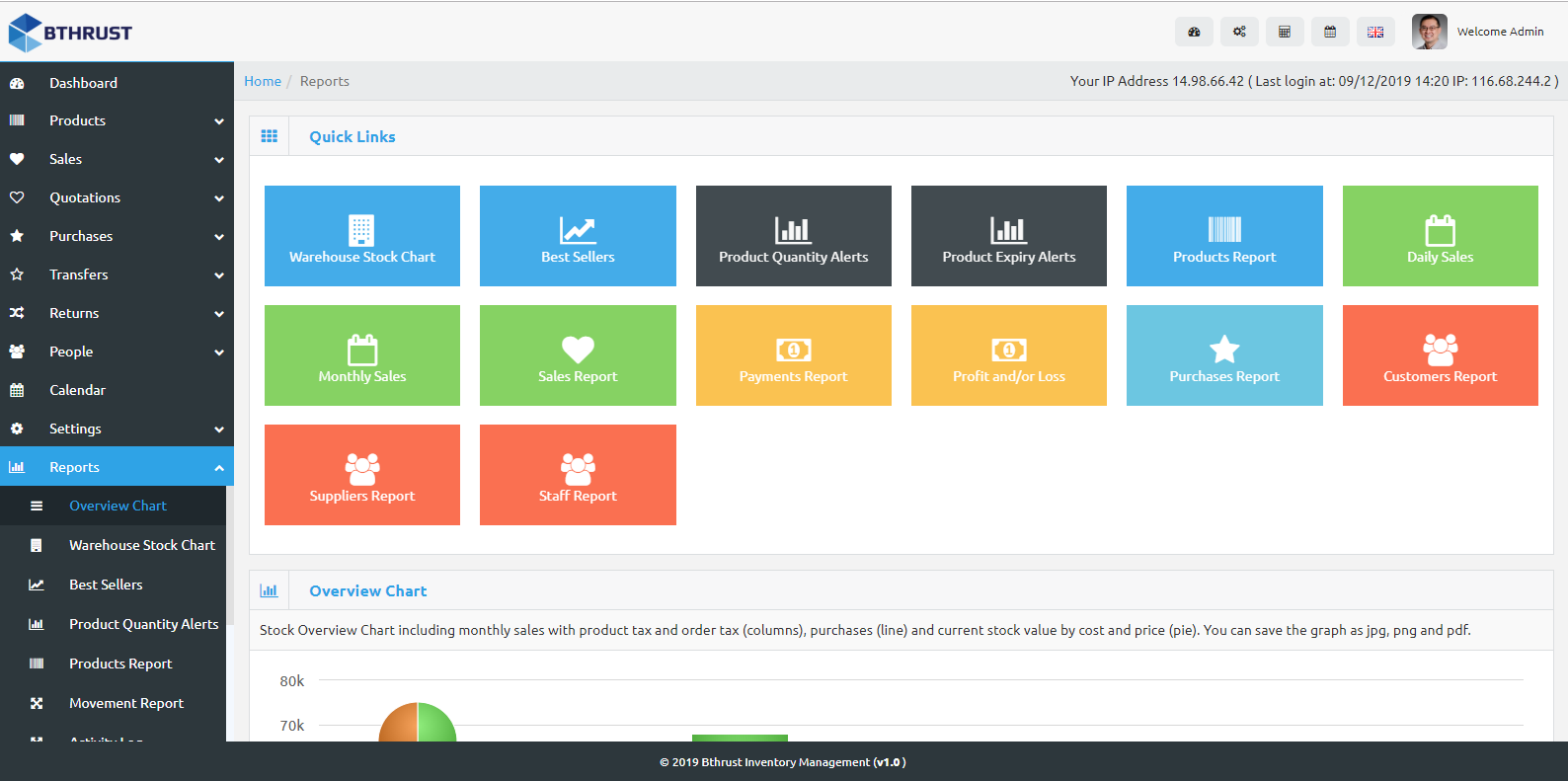
A business software inventory is a comprehensive record of all software applications and licenses used within an organization. It serves as a central repository of information about software assets, including their usage, versions, licensing details, and support contracts.
Maintaining an accurate inventory is crucial for several reasons. It provides visibility into the software landscape, enabling organizations to optimize their IT investments and ensure compliance with licensing agreements. It also facilitates software asset management, allowing organizations to track software usage, identify unused or underutilized applications, and plan for future software needs.
Types of Software Included in an Inventory
A business software inventory typically includes a wide range of software applications, such as:
- Operating systems
- Productivity suites
- Database management systems
- Customer relationship management (CRM) systems
- Enterprise resource planning (ERP) systems
- Custom-developed applications
Methods for Creating a Business Software Inventory
Establishing a comprehensive software inventory is crucial for efficient IT asset management. Several methods can be employed to create an accurate inventory, each with its advantages and drawbacks.
Manual Tracking
Manual tracking involves physically recording software installations on each device. This method is time-consuming and prone to errors, especially in large organizations with numerous devices and software applications.
Advantages:
- Low cost
- No additional software or tools required
Disadvantages:
- Labor-intensive and error-prone
- Difficult to track changes and updates
Automated Tools
Automated tools utilize software agents or scripts to scan devices and gather software information. This method is more efficient and accurate than manual tracking, but it requires the purchase and deployment of specialized software.
Advantages:
- Fast and efficient
- Automated updates and change tracking
Disadvantages:
- Can be expensive
- May require technical expertise to implement and maintain
Vendor-Provided Reports
Some software vendors provide reports that list the installed software on their products. This method is convenient, but it may not provide complete or up-to-date information.
Advantages:
- Easy to obtain
- No additional tools or software required
Disadvantages:
- May not be comprehensive or accurate
- Requires vendor cooperation
Step-by-Step Guide for Creating an Inventory Using Automated Tools
Step 1: Choose and deploy an automated tool. Select a tool that meets your organization’s needs and budget. Deploy the tool on all devices to be inventoried.
Step 2: Configure the tool. Set up the tool to scan for the necessary software information, such as name, version, vendor, and installation date.
Step 3: Run the scan. Initiate the scanning process and allow the tool to collect data from all devices.
Step 4: Review and export the results. Once the scan is complete, review the inventory report to ensure accuracy. Export the report to a suitable format for further analysis and management.
Types of Business Software Inventories
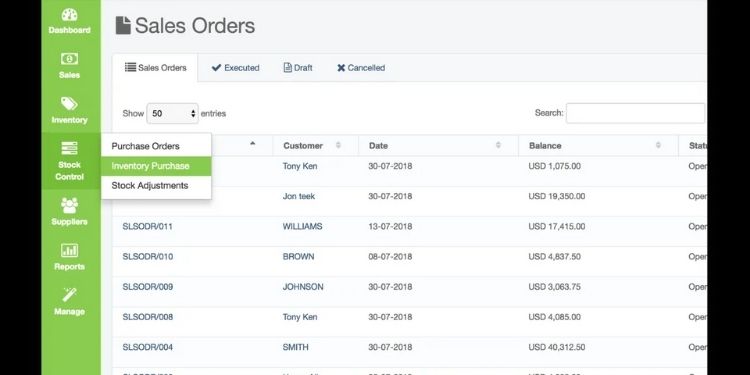
Software inventories are essential for businesses to manage their software assets effectively. There are different types of software inventories, each with its own features and benefits. Understanding the types of software inventories can help businesses choose the right one for their needs.
Hardware-based Software Inventories
Hardware-based software inventories track software installed on physical computers. They use agents or scripts to scan computers and collect information about the software installed, including the software name, version, and license information. Hardware-based software inventories provide a detailed view of the software installed on each computer and can be used to track software usage and compliance.
Key features and benefits:
- Detailed view of software installed on each computer
- Can track software usage and compliance
- Can help identify unauthorized software
Examples of software:
- Microsoft System Center Configuration Manager
- SolarWinds Network Performance Monitor
- ManageEngine Endpoint Central
Software-based Software Inventories
Software-based software inventories track software installed on virtual machines and cloud-based environments. They use APIs or other methods to collect information about the software installed, including the software name, version, and license information. Software-based software inventories provide a centralized view of the software installed across all virtual machines and cloud-based environments and can be used to track software usage and compliance.
Key features and benefits:
- Centralized view of software installed across all virtual machines and cloud-based environments
- Can track software usage and compliance
- Can help identify unauthorized software
Examples of software:
- VMware vRealize Operations Manager
- Microsoft Azure Log Analytics
- Amazon CloudWatch
Cloud-based Software Inventories
Cloud-based software inventories track software installed on cloud-based platforms. They use APIs or other methods to collect information about the software installed, including the software name, version, and license information. Cloud-based software inventories provide a centralized view of the software installed across all cloud-based platforms and can be used to track software usage and compliance.
Key features and benefits:
- Centralized view of software installed across all cloud-based platforms
- Can track software usage and compliance
- Can help identify unauthorized software
Examples of software:
- Google Cloud Asset Inventory
- AWS CloudTrail
- Azure Security Center
Benefits of Maintaining a Business Software Inventory
Maintaining an up-to-date software inventory offers numerous benefits to businesses. By keeping track of all software installed on company devices, organizations can enhance security, reduce costs, and optimize software usage.
Improved Security
- An inventory provides a comprehensive list of all software installed on the network, allowing IT teams to identify vulnerabilities and security risks.
- It enables businesses to quickly patch or update software to address security flaws, reducing the likelihood of successful cyberattacks.
Reduced Costs
- An inventory helps businesses avoid unnecessary software purchases by providing a clear understanding of what software is already available.
- It enables organizations to negotiate better pricing with vendors by consolidating software purchases and leveraging economies of scale.
Optimized Software Usage
- An inventory provides insights into software usage patterns, helping businesses identify underutilized or redundant software.
- It enables organizations to reallocate resources to more critical software, maximizing return on investment.
Real-World Examples
- A financial institution used a software inventory to identify and patch a critical security vulnerability, preventing a potential data breach that could have cost millions of dollars.
- A manufacturing company reduced its software expenses by 20% by using an inventory to negotiate better pricing with vendors and identify underutilized software.
- A healthcare organization improved patient care by using an inventory to identify and implement a new software system that streamlined medical record management.
Challenges in Maintaining a Business Software Inventory

Maintaining a comprehensive and up-to-date business software inventory can be a challenging task. Several obstacles may arise during this process, including:
Keeping Track of Changes
Keeping track of software changes can be a daunting task. New software is frequently installed, existing software is updated, and old software is uninstalled. This constant flux makes it difficult to maintain an accurate inventory.
Managing Multiple Devices
Many businesses use a variety of devices, including desktops, laptops, tablets, and smartphones. Each device may have its own set of software installed, which can make it difficult to track all of the software in use.
Ensuring Data Accuracy
Ensuring the accuracy of a software inventory is crucial. Inaccurate data can lead to incorrect decisions about software purchases, upgrades, and security.
Strategies for Overcoming Challenges, Business software inventory
To overcome these challenges, businesses can implement several strategies, such as:
– Using a software inventory management tool. These tools can help businesses automate the process of tracking software changes, managing multiple devices, and ensuring data accuracy.
– Establishing a regular software inventory review schedule. Businesses should review their software inventory regularly to identify any changes or inaccuracies.
– Training employees on software inventory management. Employees should be trained on how to properly install, update, and uninstall software, as well as how to report any changes to the software inventory.
Future Trends in Business Software Inventory Management
The future of business software inventory management is expected to be shaped by the emergence of new technologies, such as artificial intelligence (AI) and cloud computing. These trends are expected to have a significant impact on the way businesses manage their software assets, making it easier, more efficient, and more cost-effective.
One of the most significant trends in software inventory management is the use of AI. AI can be used to automate many of the tasks associated with software inventory management, such as scanning for new software, identifying software that is out of date, and tracking software usage. This can free up IT staff to focus on other tasks, such as improving software security and performance.
Cloud computing is another trend that is expected to impact software inventory management. Cloud computing can provide businesses with a centralized, secure, and cost-effective way to store and manage their software assets. This can make it easier for businesses to track their software usage, identify software that is out of date, and deploy software updates.
Benefits of Emerging Trends
- Reduced costs
- Improved efficiency
- Increased accuracy
- Enhanced security
- Improved compliance
The future of software inventory management is bright. By embracing new technologies, such as AI and cloud computing, businesses can improve the way they manage their software assets, reduce costs, and improve efficiency.
Closing Summary
In the ever-evolving landscape of business technology, maintaining a robust software inventory is no longer a mere suggestion but a necessity. By implementing the strategies Artikeld in this guide, you empower your organization to harness the full potential of its software assets, driving innovation, efficiency, and unparalleled success.
Frequently Asked Questions: Business Software Inventory
What is the purpose of a business software inventory?
A business software inventory provides a comprehensive record of all software applications and their respective licenses within an organization, enabling effective management, tracking, and optimization of software assets.
How can I create a business software inventory?
There are several methods to create a software inventory, including manual tracking, automated tools, and vendor-provided reports. Each method offers unique advantages and disadvantages, and the choice depends on the organization’s specific needs and resources.
What are the benefits of maintaining a business software inventory?
Maintaining an up-to-date software inventory offers numerous benefits, including improved security, reduced software costs, optimized software usage, enhanced compliance, and streamlined software management processes.
What are the challenges associated with maintaining a business software inventory?
Common challenges in maintaining a software inventory include keeping track of software changes, managing multiple devices, ensuring data accuracy, and addressing software licensing complexities.